New for Artists: Tagging Guidelines!
This month the Content Team would like to draw your attention to an integral part of the card upload process – tagging! Most content-driven websites (think Tumblr, Instagram, and Twitter, for starters) feature tagging in some form, but each of these engines operate differently, requiring different tagging styles to achieve optimal results. Card Isle is no different! To best represent your cards within the confines of our kiosk software, follow these basic guidelines when tagging:
Tags are meant to be descriptors of the subject of a card. All other classifications such as category, sentiment and age appropriateness should be classified using the appropriate tools provided.
Do:
Tag any singular descriptive noun or proper noun. (Eg. dog, lighthouse, snow, winter, san antonio, abraham lincoln)
Make one word tags
Use lowercase
Tag birthdays as numerals with suffixes like 2nd, 1st, 5th. Past 21st, use broader categories: 30s, 40s, 50s.
Create Individual tags for birthdays 1-18;21;30;40;50;60;70;80;90;100; create broad tags for Birthdays 20s, 30s, 40s, 50s, 60s, 70s, 80s, 90s
Limit tags to the most relevant and important parts of your design. Think of things that a customer is most likely to search for and stick to those, as adding dozens of non-specific tags will not help a customer find and purchase your card.
Don’t:
Use plurals - keep it singular!
Use adjectives. All descriptors such as “cute”, “funny”, “sincere” should be tagged as sentiments using the drop down option boxes.
Tag additional holidays or occasions - our system is presently optimized for single-designation occasions and holidays. If your card is appropriate for multiple occasions, pick the most relevant, and if you can’t decide, you may submit multiple tags and leave the decision up to our Curation team.
Use symbols like %, #, and &
Tag anything as a type of card - ex ‘funny card’ ‘thanksgiving card’ as these things are covered by other tags and the word card is redundant
Tag artist name, username, etc. This is automatically included if your artist branding has been properly completed. You may check and edit your branding information by visiting your artist portal and selecting ‘Edit Branding’ from the menu beneath your username and avatar image, as seen below:
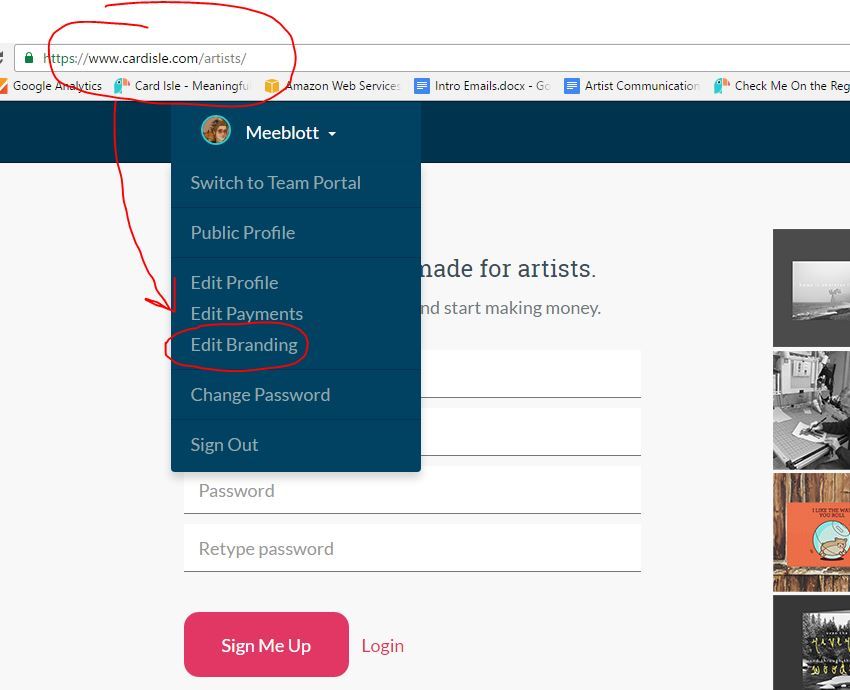
That’s it for now!
As our system grows and adapts, these tag guidelines may change, but have no fear! We’ll be sure to notify you if they do. And, as always, if you have any questions or concerns, reach out to me at marybeth@cardisle.com, and I’ll be happy to help!
-Mary Beth (Content Manager)
